Cart Buddy GPT
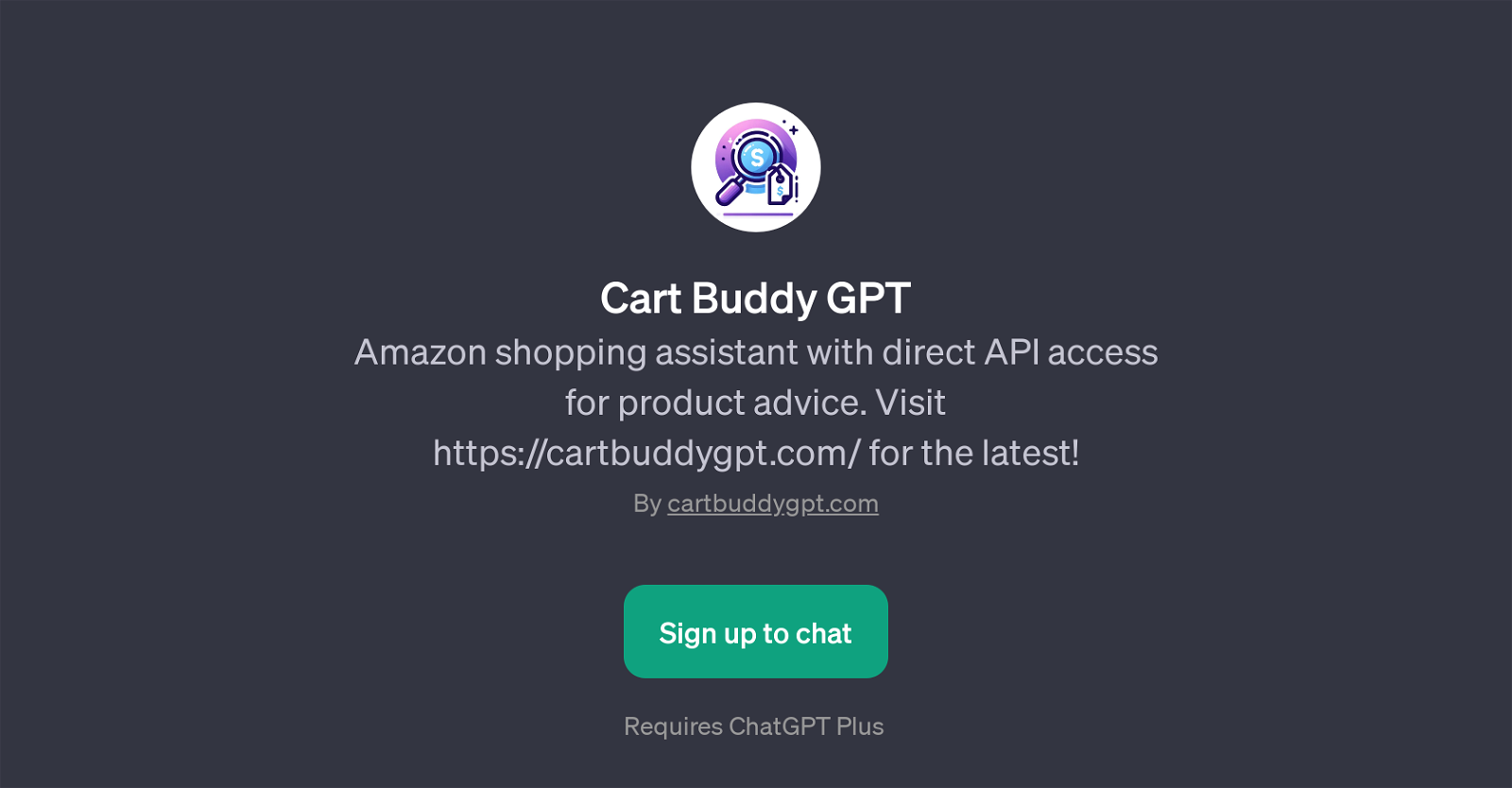
Cart Buddy GPT is a unique AI tool that acts as an Amazon shopping assistant. This GPT takes advantage of direct API access to provide users with solid product advice.
It's designed to facilitate a more efficient and informed online shopping experience directly on Amazon. The tool's capabilities cover a broad range of potential queries, from recommendations for top-rated products to finding items with specific characteristics like 'high-quality yoga mats with fast shipping.' Additionally, Cart Buddy GPT can provide shopping suggestions based on particular criteria such as 'best-rated headphones under $100' or 'best stocking stuffers for adult men.' To use Cart Buddy GPT, it is necessary that users have a ChatGPT Plus subscription.
To stay updated with the tool and its latest enhancements, a visit to the official website 'https://cartbuddygpt.com/' is suggested. Essentially, for anyone seeking an intelligent, personalized, and convenient shopping experience on Amazon, Cart Buddy GPT can prove invaluable.
Its goal is to help users navigate the vast selection of products on Amazon more effectively, reducing the time taken to find what they need and ensuring they make well-informed purchasing decisions.
Would you recommend Cart Buddy GPT?
Help other people by letting them know if this AI was useful.
Feature requests



9 alternatives to Cart Buddy GPT for Amazon shopping assistance
If you liked Cart Buddy GPT
Help
To prevent spam, some actions require being signed in. It's free and takes a few seconds.
Sign in with Google








